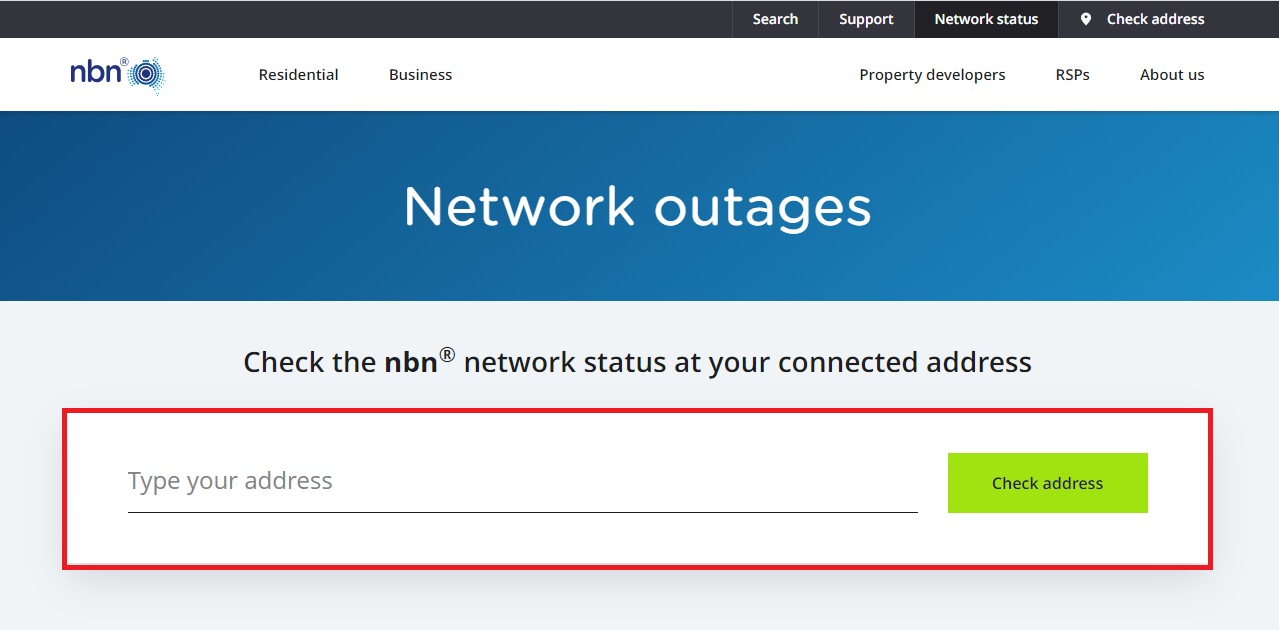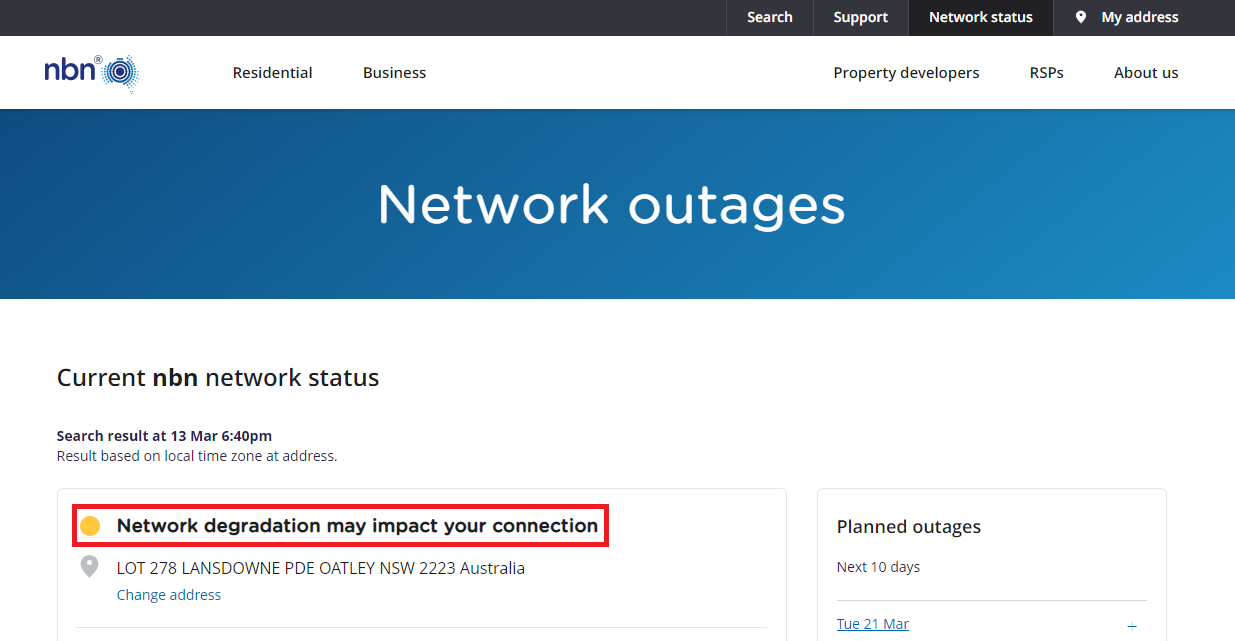How to check for nbn® Outages
iiNet relies on nbn®’s infrastructure to deliver our nbn services. On occasion, this infrastructure may be affected by unplanned outages or maintenance which can subsequently affect the nbn service we deliver to you.
Before contacting us, we recommend checking your address for an nbn outage by following these steps:
- Visit https://www.nbnco.com.au/support/network-status
- Enter your full address and hit Check address.
- If your area is affected by an outage, we recommend that you check this page every few hours for updates. Two examples of an outage can be found below.
Example: "An unplanned incident is affecting the network"
Example: "Network degradation may impact your connection"