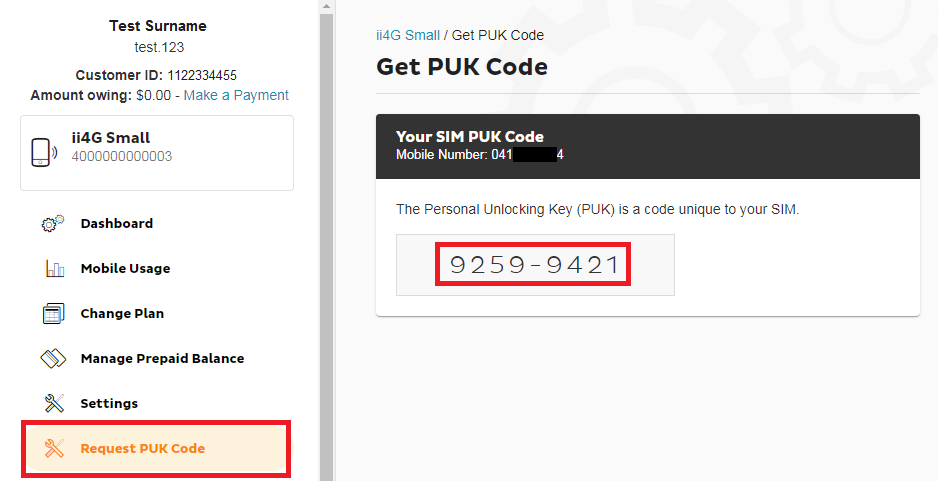SIM errors and finding your PUK code
If you ever see a SIM Error message on your phone, here's what to do - including how to get your Personal Unlocking Key (PUK).
Select one of the links below to jump to a query:
- "Enter PUK" message
- "Insert SIM" or "SIM error" message
- "SIM card Rejected" message
- "Insert Correct SIM", "SIM card is locked" or "Enter subsidy password" message
"Enter PUK" message
This message indicates that your PIN has been incorrectly entered a number of times and you have been locked out of your device. You’ll need to enter your PUK code to use your SIM.
Note: PUKs are not available for eSIMs. Please request an eSIM Swap to get a new SIM.
- If you have a physical SIM, log in to Toolbox.
Please note: Your one-time password to log into Toolbox is sent to the mobile number listed in the contact details for your iiNet account. If you can’t use this mobile number because the SIM is locked, use another phone to call us on 13 22 58 and we’ll help you out. - Select Request PUK Code to get your Personal Unlocking Key so you can enter it on your mobile handset.
- If you see an error message like “SIM Rejected”, this means that a PUK has been entered incorrectly more than 10 times, and the SIM has been wiped.
- A wiped SIM cannot be recovered. If your SIM has been wiped, you’ll need to request a replacement SIM.
"Insert SIM" or "SIM error" message
An ‘Insert SIM’ or ‘SIM error’ message may indicate that your SIM:
- Has not been inserted correctly.
- Is damaged and cannot be read.
- Is the incorrect SIM size for your device.
Different devices use different sized SIM cards. We don't recommend cutting down your SIM or using a SIM adaptor. If you require a different SIM, please request a replacement SIM.
"SIM card Rejected" message
Your SIM will be permanently wiped if the PUK is entered wrong more than 10 times. You’ll need to request a replacement SIM.
"Insert Correct SIM", "SIM card is locked" or "Enter subsidy password" message
These messages mean that your phone is locked to a non-Vodafone carrier like Telstra or Optus. You'll need to contact the seller to get your phone unlocked.
Note: We can't unlock phones for you.