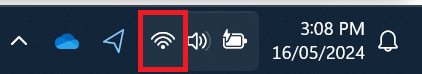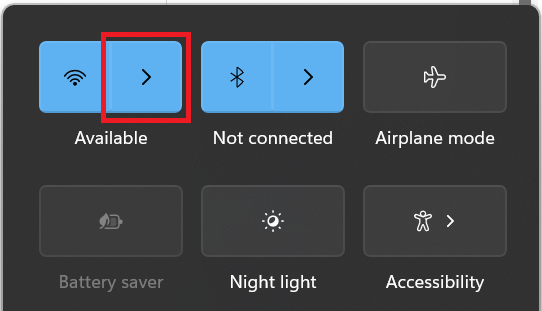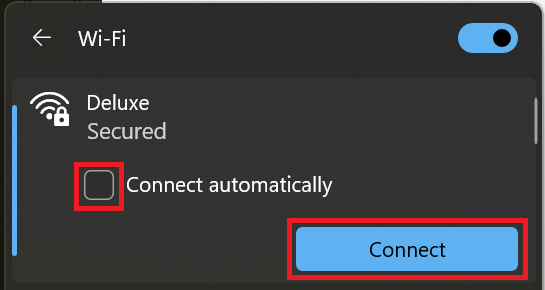Connect to WiFi on Windows 11
- On your desktop or laptop, click the Network icon in bottom right-hand corner of your screen to bring up the menu.
- Click the arrow next to the Network icon to bring up the list of available WiFi networks.
- Find and click your WiFi network name. If you're using your modem's default WiFi settings, please note that the WiFi network name may also be called a "SSID".
Not seeing your WiFi network? Follow our basic WiFI settings guide for iiNet modems. If your modem isn't from iiNet , you should be able to find help on the manufacturer's website. - If you want to stay connected to the WiFi whenever you're in range, click the Connect Automatically box. Otherwise, just click Connect.
- Enter your WiFi password and click Next to connect to the WiFi. Your computer will remember your password for next time.