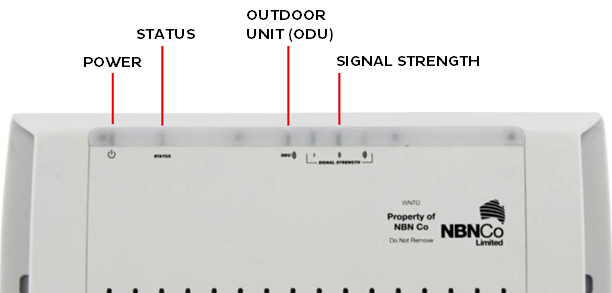nbn® Wireless Connection Box Status Lights
Checking the status lights on your nbn Connection Box (NCB) for nbn Wireless can be useful for troubleshooting.
nbn Wireless Connection Box Status lights
| Light | States and meaning | |
|---|---|---|
| Power | Off = No power. Red = Your NCB is using backup battery power (if you have one) and power is low. Green = Your NCB has power. Flashing green = Your NCB is using backup battery power (if you have one). |
|
| Status | Off = No power or an unexpected state. Red = System fault detected. Please call us on 1300 634 515 as we'll need to lodge a ticket with nbn®. Flashing amber = Your NCB is booting up. Green = Your NCB is in test mode. Flashing green = Your NCB is operating normally. |
|
| Outdoor Unit (ODU) | Off = No power or an unexpected state. Red = Your NCB is is offline. Flashing red = Error detected. Please call us on 1300 634 515 as we'll need to lodge a ticket with nbn®. Green = Your NCB is online. This light flashes during data transfer. |
|
| Signal strength | Off = Your NCB is offline. Red = Weak signal. Amber = Medium signal. Green = Strong signal. |
|