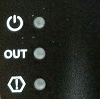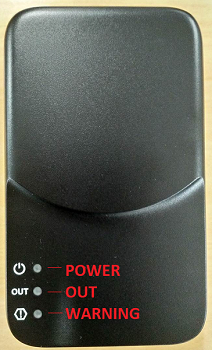FTTB Network Termination Unit Status Lights
Checking the status lights on your Network Termination Units (NTU) for Ultra Broadband FTTB can be useful for troubleshooting.
Not every FTTB service has an NTU.
Choose your NTU:
| Picture | NTU |
|---|---|
| ZyXel GM4100-B0 G.Fast NTU | |
| Adtran® 422G G.Fast NTU | |
ZyXel G.Fast NTU Status lights
Note: This NTU plugs into your iiNet modem's WAN port.
| Light | States and meaning |
|---|---|
| Power | Off = No power. Green = Your NTU has power. Flashing green = Your NTU is booting up. Red = A system failure is detected. Please call us on 13 22 58. Flashing red = A firmware upgrade is in progress. |
| G.Fast | Off = No power. Green = Your NTU is operating normally. Flashing green = Your NTU is booting up. Slow blinking green = There may be a connection issue. Make sure cables are plugged in securely, and power cycle your NTU. Please call us on 13 22 58 if the light stays slow blinking. You must use the supplied 1-metre phone cable - longer cables can cause connections issues. |
| LAN 1 & LAN 2 | Off = There may be a connection issue. Make sure cables are plugged in securely, and power cycle your NTU. Replace the Ethernet cable if it has visible damage. Please call us on 13 22 58 if the light stays off. Green = Successful network connection. Flashing green = Data transfer. |
Adtran® 422G G.Fast NTU Status lights
Note: This NTU plugs into your iiNet modem's WAN port.
| Light | States and meaning |
|---|---|
| Power | Off = No power. Green = Your NTU has power. |
| G.Fast | Off = No power. Green = Your NTU is operating normally. Flashing green = There may be a connection issue. Make sure cables are plugged in securely, and power cycle your NTU. Please call us on 13 22 58 if the light stays flashing. You must use the supplied 1-metre phone cable - longer cables can cause connections issues. |
| LAN | Off = There may be a connection issue. Make sure cables are plugged in securely, and power cycle your NTU. Replace the Ethernet cable if it has visible damage. Please call us on 13 22 58 if the light stays off. Green = Successful network connection. Flashing green = Data transfer. |
LEA Networks NTU Status lights
Note: This NTU plugs into your iiNet modem's DSL port.
| Light | States and meaning |
|---|---|
| Power | Off = No power. Green = Your NTU has power. |
| Out | Off = Your NTU isn't detecting the FTTB equipment in the Main Distribution Frame (MDF). Please call us on 13 22 58. Green = Your NTU is operating normally. Flashing green = Line issue detected. Make sure the phone cable between your NTU and phone socket is plugged in securely. Please call us on 13 22 58 if the issue persists. |
| Warning | Off = Your NTU is operating normally. Flashing green = Overload detected. Unplug the power cord from the NTU and then plug it back in. Please call us on 13 22 58 if the issue persists. |
Power/DIAG NTU Status lights
Note: This NTU plugs into your iiNet modem's DSL port.
| Light | States and meaning | |
|---|---|---|
| Power | Off = No power. Green = Your NTU has power. Flashing green = Your NTU may be malfunctioning. Please call us on 13 22 58. |
|
| DIAG | Off = Your NTU is operating normally. Red = There may be a connection issue. Make sure cables are plugged in securely, and power cycle your NTU. Please call us on 13 22 58 if the light stays red. You must use the supplied 1-metre phone cable - longer cables can cause connections issues. |
|