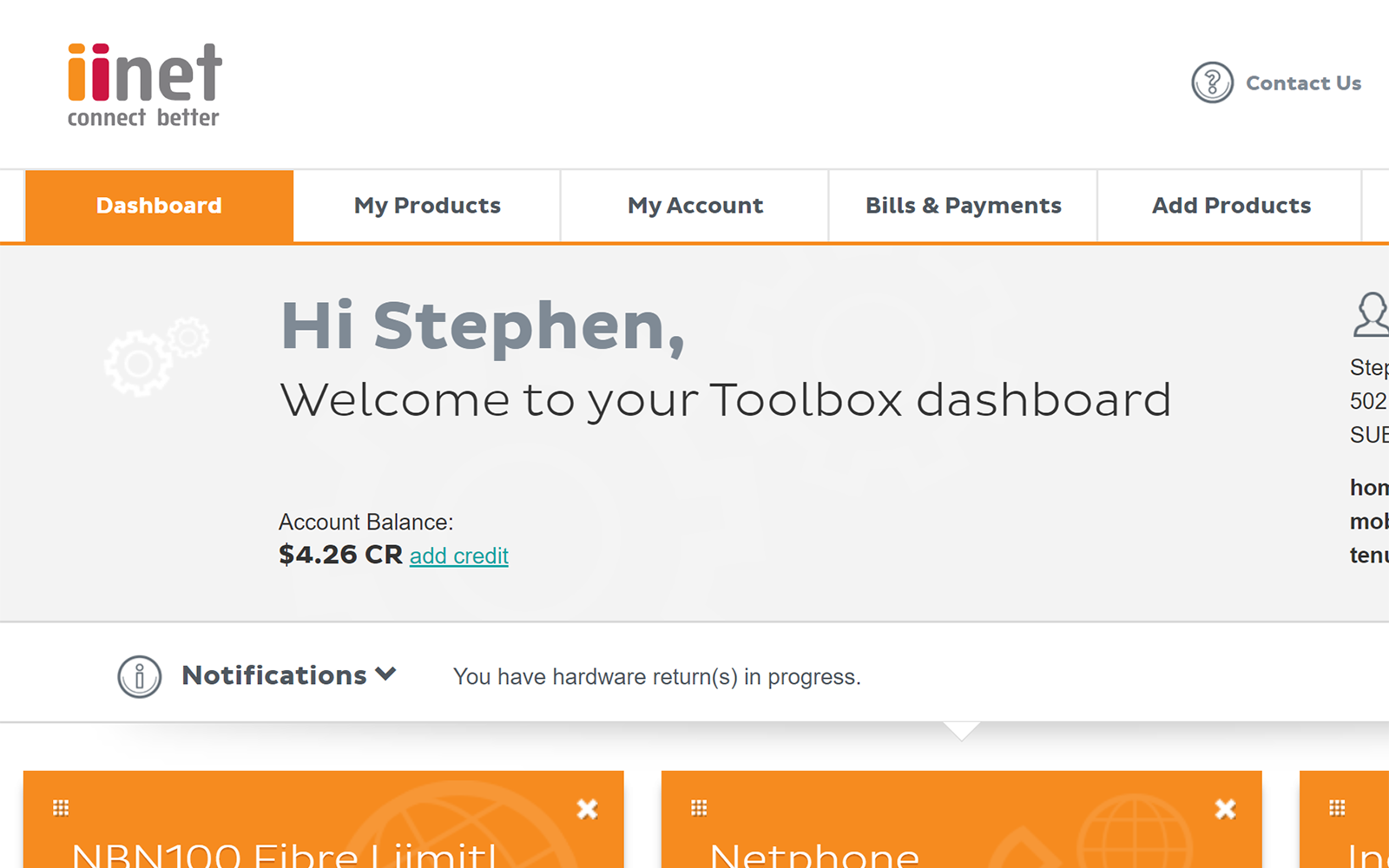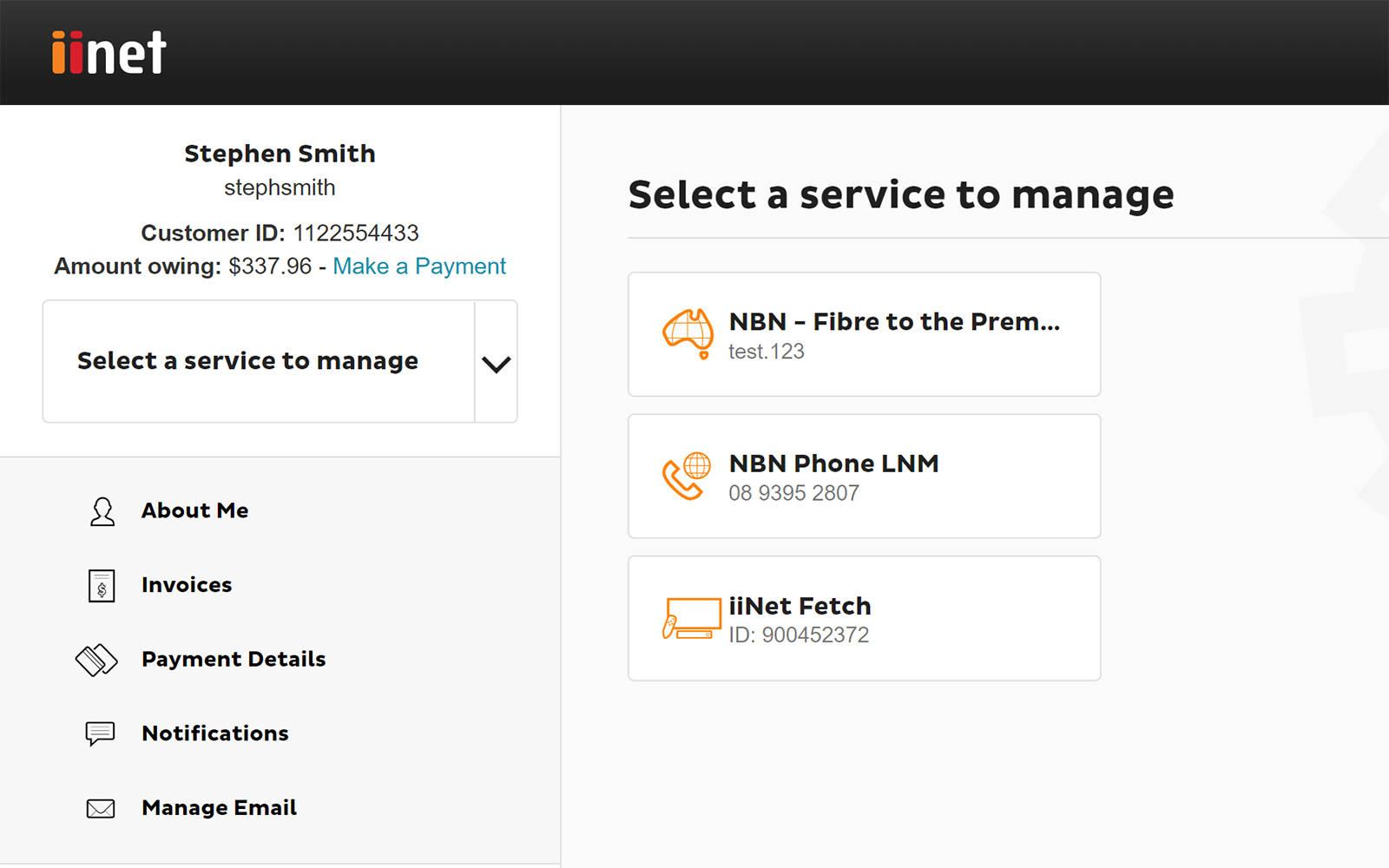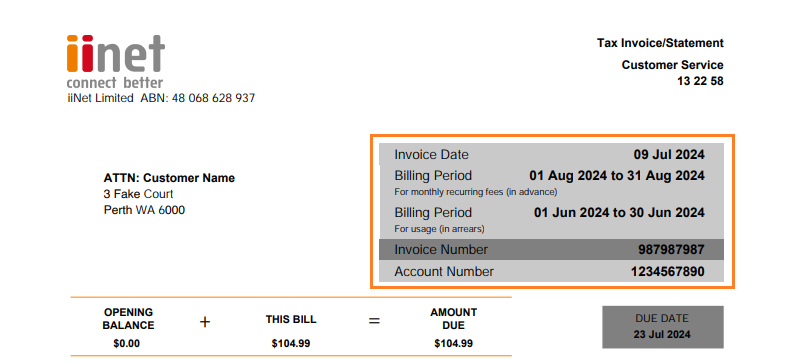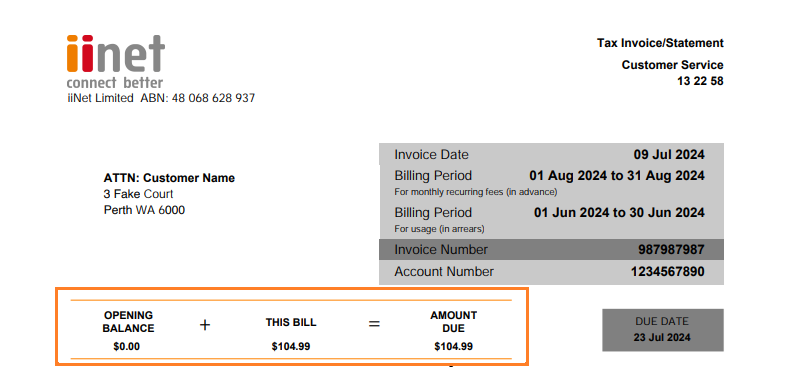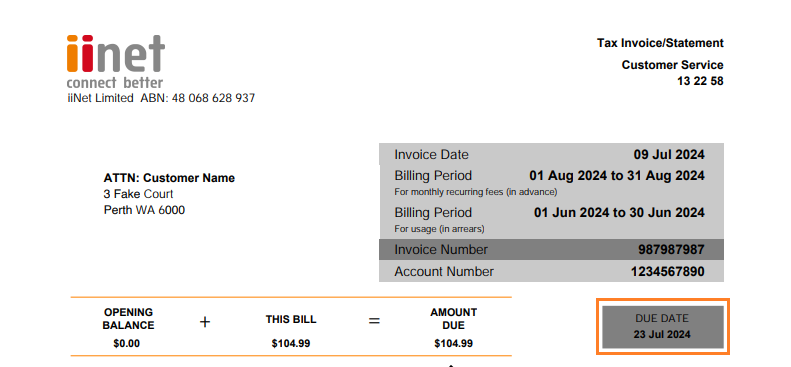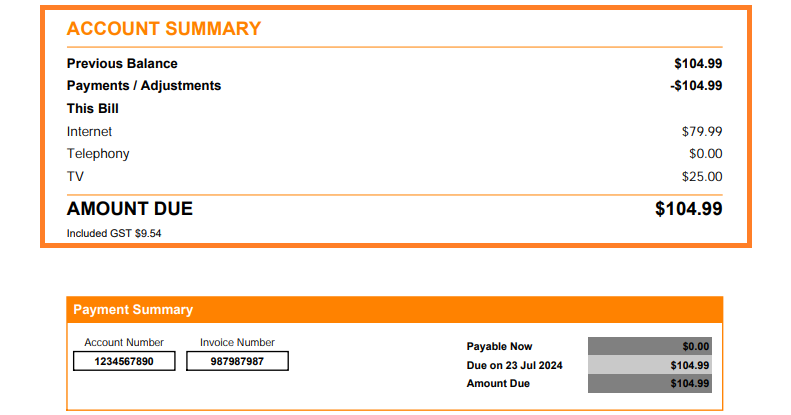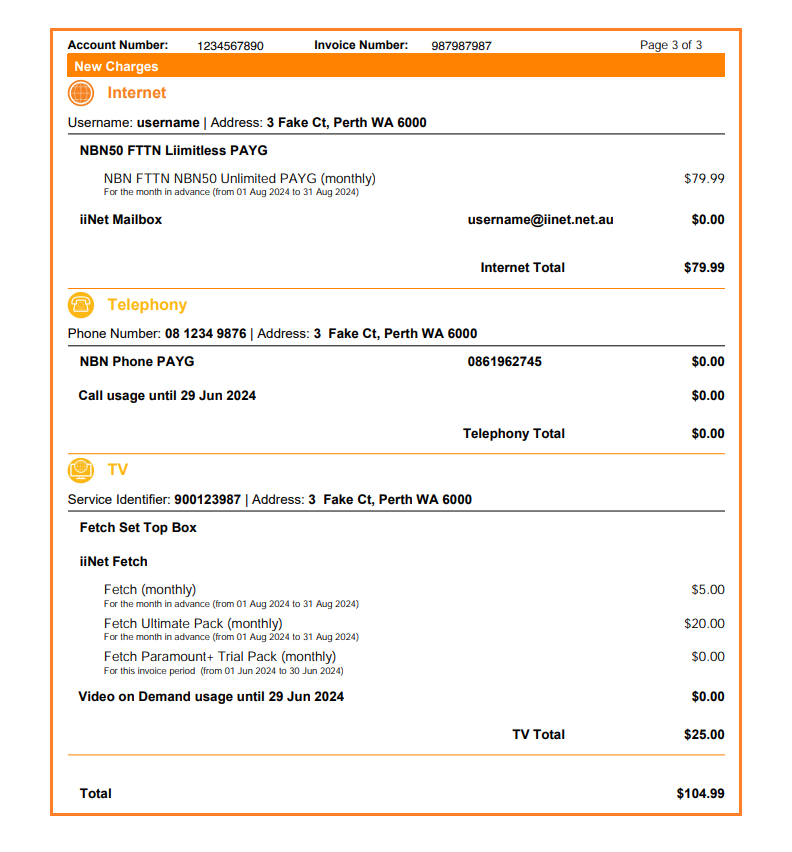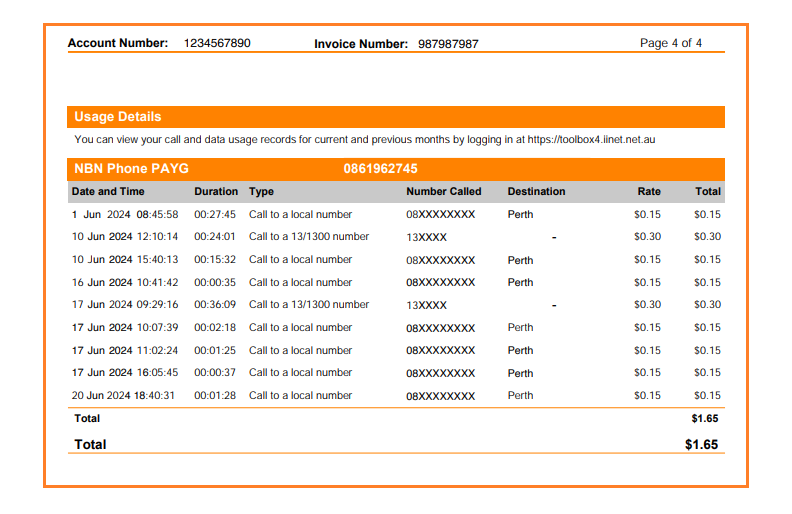iiNet invoice guide
Please enter your Customer ID number.
This will allow us to provide information that's relevant to your services.
You will be able to find your Customer ID on any invoices or emails we have sent you.
If you don't have your Customer ID handy, just let us know what your Toolbox looks like.
This article is shown as a result of the customer details you provided.
Here's what you need to know about your iiNet invoice.
Select one of the links below to jump to a query:
- Where can I get my iiNet invoice?
- Understanding your iiNet invoice video
- What reference numbers are on my iiNet invoice?
- How is the Amount Due for my iiNet invoice calculated?
- When do I need to pay my iiNet invoice by?
- How are charges listed on my iiNet invoice?
- More information
Where can I get my iiNet invoice?
You can get your invoices at any time from Toolbox. This includes all previous invoices if you need them for tax purposes.
Never logged in to Toolbox before? Check out An Introduction to Toolbox.
Understanding your iiNet invoice video
What reference numbers are on my iiNet invoice?
Your iiNet invoice has your Invoice Number and Account Number at the top. If you need to call us, your Account number will help us quickly find your iiNet account in our systems.
How is the Amount Due for my iiNet invoice calculated?
Your Amount Due is shown just under the reference numbers on your iiNet invoice. The Amount Due is calculated by adding the Opening Balance and the charges on this invoice.
"Opening Balance" means any charges or credits that were already outstanding on your iiNet account, such as previous unpaid invoices, or a credit you got after a service fault.
When do I need to pay my iiNet invoice by?
Your Due Date is shown next to the Amount Due on your iiNet invoice. If you have payment details saved on your iiNet account you don't need to do anything - your payment will be taken automatically by the Due Date.
Note: If your payment details are for a bank account, payment will be taken up to 3 days before the Due Date to make sure the payment has enough time to clear. Credit card payments clear on the same day.
If you've chosen to remove the payment details from your iiNet account, then you need to arrange payment before this due date, including enough time for the payment to clear.
How are charges listed on my iiNet invoice?
The first page of your iiNet Invoice shows an Account Summary that lists the charges for each type of service you have, such as "Internet" and "Telephony".
The following pages of your invoice will break down the charges in full detail, including the service's username or phone number, the plan name, and any applicable discounts.
The dates listed will tell you which billing period the charges apply to.
Any Pay As You Go calls will be listed in the Usage Details section.
More information
If you have a question about your invoice, call us on 13 22 58 and we'll help you.