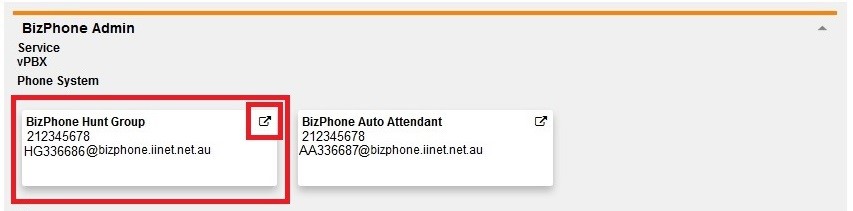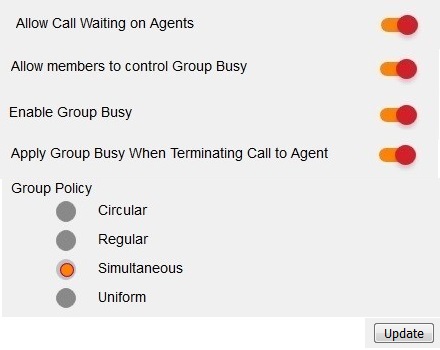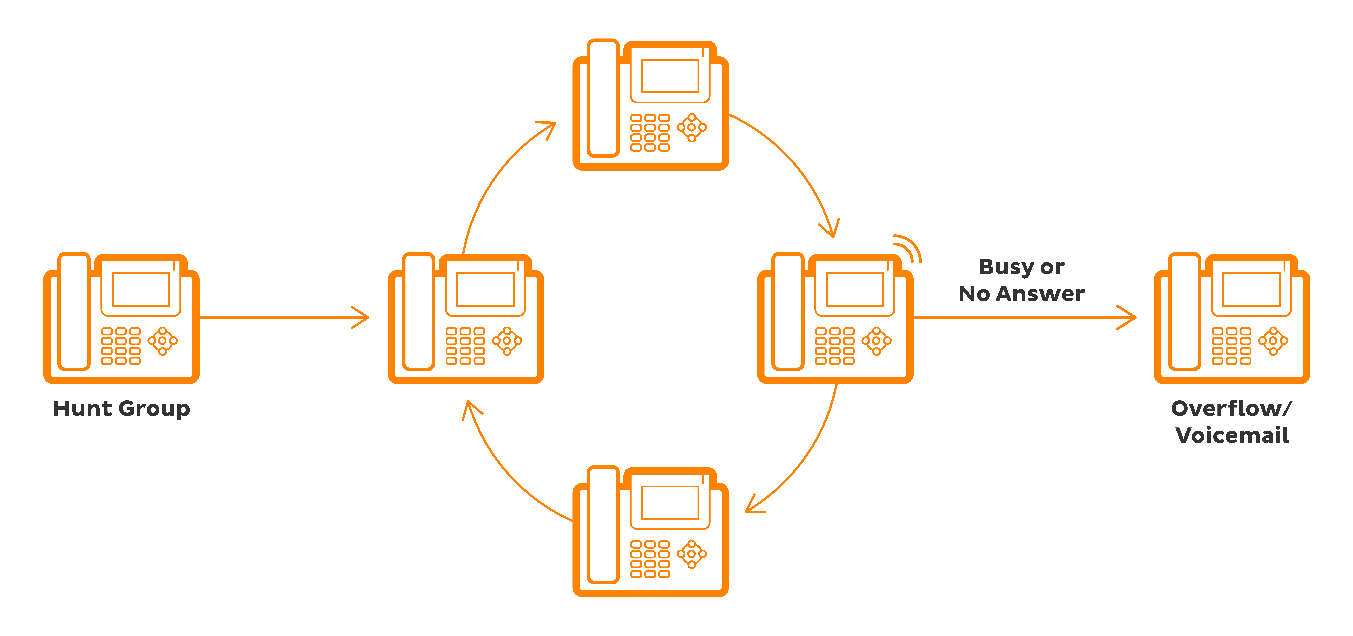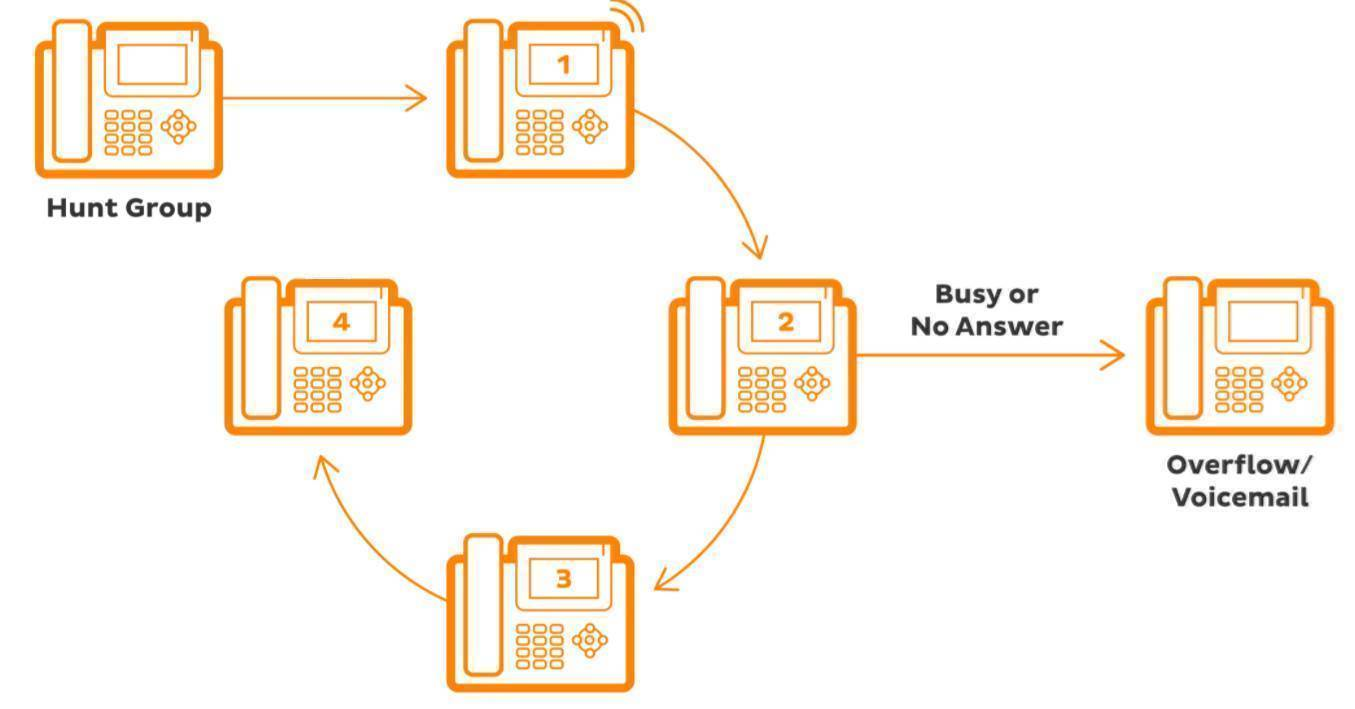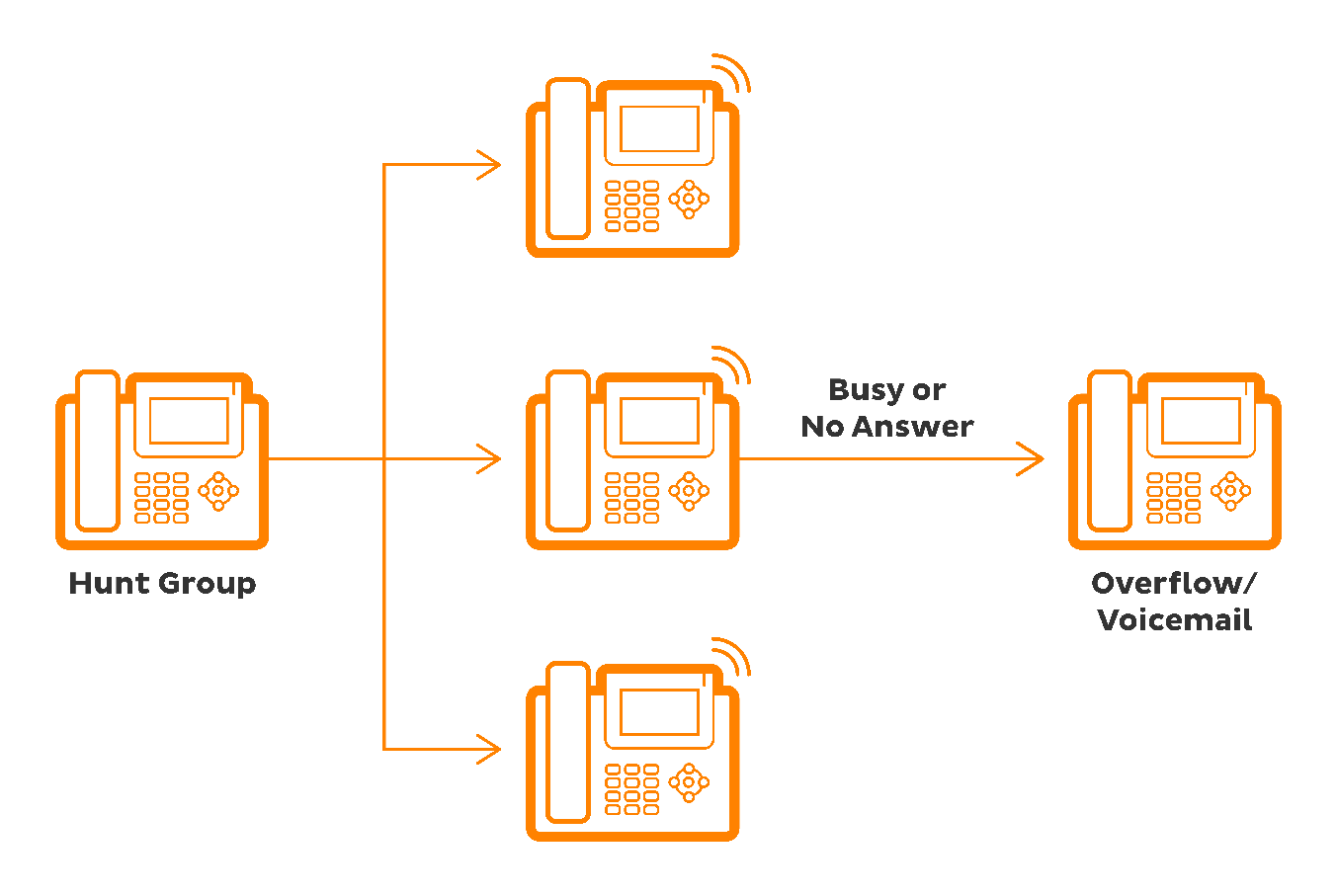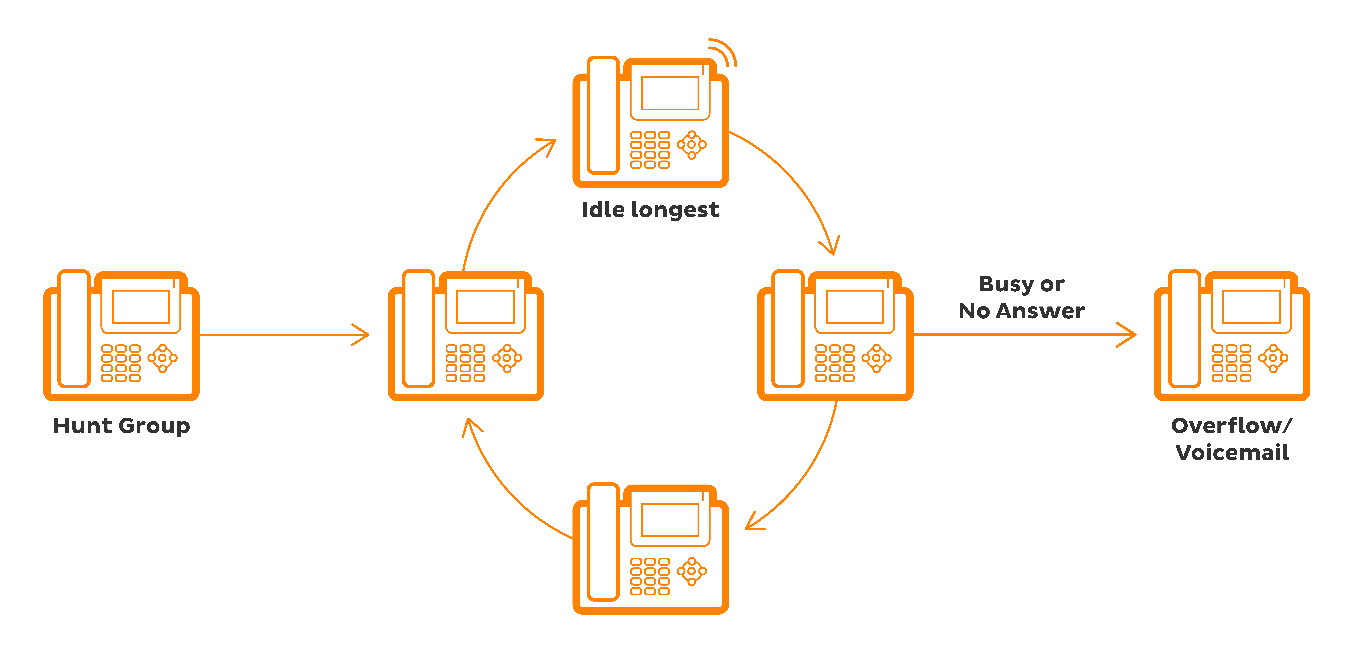BizPhone Hunt Group Call Routing
Call routing controls how incoming calls are distributed amongst assigned handsets. See BizPhone Hunt Group Introduction for more information on assigning handsets.
Select one of the links below to jump to a query:
Call Routing settings
- Log in to Frontier Portal. If you have never logged in before, please watch this video.
- Select BizPhone Hunt Group.
- Select Call Routing to expand the options.
- To enable Call Waiting for the Hunt Group, set the Allow Call Waiting on Agents switch to ON. This will allow assigned users to answer a second incoming call while the other caller waits.
- To allow assigned users to control the Hunt Group Busy feature, set the Allow members to control Group Busy switch to ON. Enabling this setting is not recommended.
- To turn on the Group Busy policy for the Hunt Group, set the Enable Group Busy switch to ON.
Note: While enabled, all calls will fall to a fast busy tone unless Call Forward Busy is enabled on a Premium Hunt Group. Call overflow only applies to the No Answer or Not Reachable conditions covered in BizPhone Hunt Group Introduction. - To allow assigned users to control the Hunt Group Busy feature, set the Allow members to control Group Busy switch to ON. Enabling this setting is not recommended.
- Select the desired Group Policy - Circular, Regular, Simultaneous or Uniform. See Group Policy types for more information about how each of these policies work.
- Select Update to save any changes.
Group Policy types
Circular Group Policy
This Group Policy will route calls in the order specified by the list of assigned users, starting with the agent who has answered a call most recently. If the call rings for all assigned agents, the cycle will start again until the call is answered, or the call overflows due to Busy or No Answer conditions.
Regular Group Policy
This Group Policy will route calls in the order specified by the list of assigned users, from beginning to end. If the end of the list is reached, the call overflows due to Busy or No Answer conditions.
Simultaneous Group Policy
This Group Policy will have the same call ring on all assigned handsets, allowing the fastest agent to answer to take the call. Calls may overflow due to Busy or No Answer conditions.
Uniform Group Policy
This Group Policy will route calls in the order specified by the list of assigned users, starting with the agent who has been idle for the longest. If the call rings for all assigned agents, the cycle will start again until the call is answered, or the call overflows due to Busy or No Answer conditions.