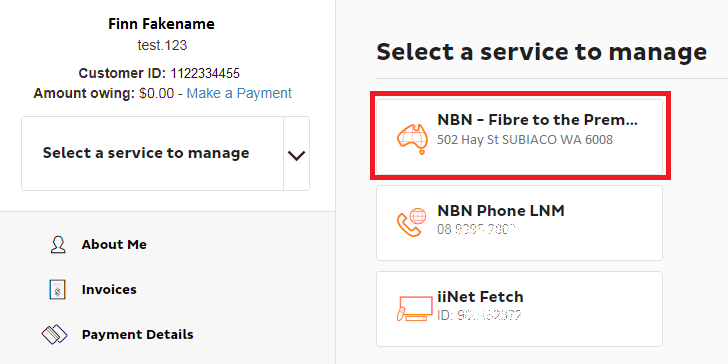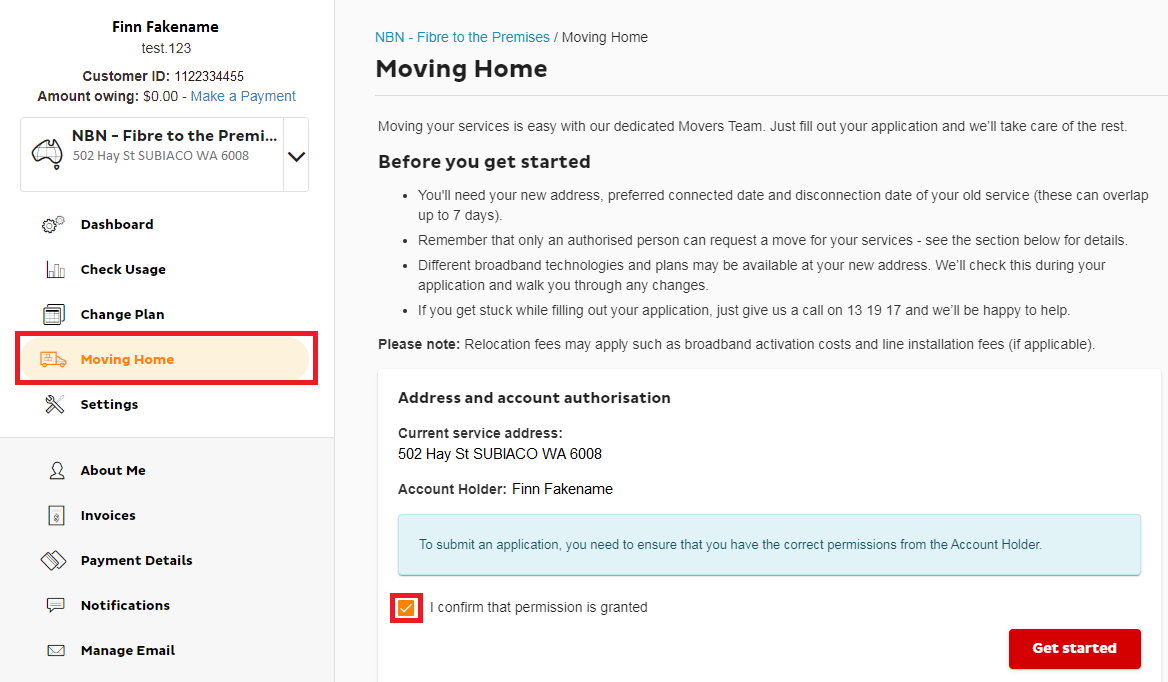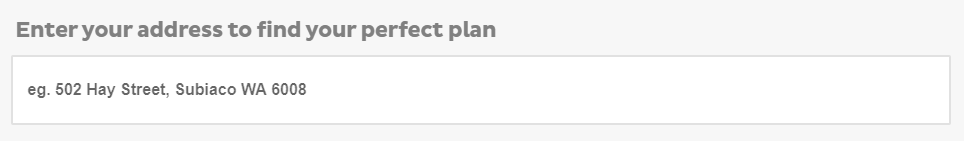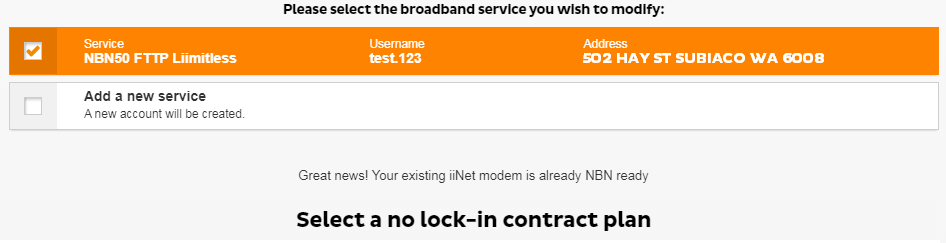How to relocate your iiNet services in Toolbox
It's important to tell us when you're moving so we can move your iiNet services with you. Some internet services take time to connect, especially if equipment needs to be installed at your new address, so let us know as soon as possible.
A different type of internet may be available at your new address.
Do you only have iiNet Mobile? You don't need to relocate a mobile service, but it's good idea to check your new address on our coverage map.
- You can relocate your nbn service in Toolbox.
Have a different type of iiNet internet? Call us on 1300 541 714 and we'll help you out. - Log in to and select your nbn service.
Never logged into Toolbox before? Check out An Introduction to Toolbox.
- Hit Moving Home.
- Tick the "I confirm that permission is granted" box to confirm that you're the account holder or have the account holder's permission for the move.
- Enter your New Service Address.
If you don't choose from the list of auto-completed addresses, you'll be asked to confirm your address details.
- Select the internet service you want to relocate.
Note: If you change the selection to "Add a new service", you'll order a new service on a new account. Your existing broadband service will not be relocated or disconnected.
- If you have an existing iiNet modem, we'll check if it's compatible with your new internet service. If it's not compatible or you have a BYO modem, select your desired modem option.
Note: Phone services are not available if you choose to BYO modem. - Choose your desired internet plan and fill out your order details, then hit Sign up now to submit your relocation order.
We'll keep you updated on the progress of your order via email and SMS.