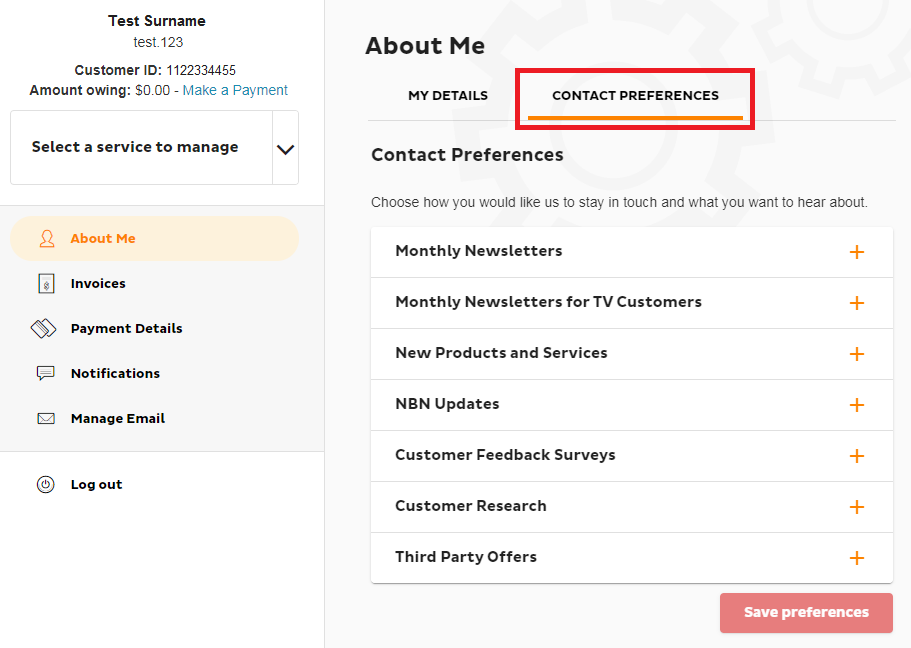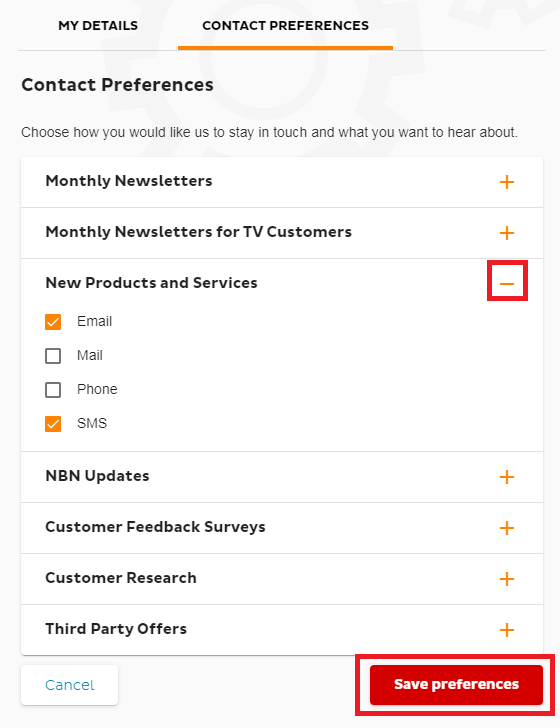Changing contact preferences in Toolbox
Here's how to update your contact preferences in Toolbox.
- Log in to Toolbox and select About Me, then select the CONTACT PREFERENCES tab.
Never logged into Toolbox before? Check out An Introduction to Toolbox. - You’ll see a list of the different types of material you may be contacted with, such as feedback surveys. Click the + (plus) icon to expand a section.
Once a section is expanded, the + (plus) icon will change to a - (minus) icon, which you can use to minimise the section again.
- Each section will list available contact methods for that material, e.g. email, SMS, mail or phone. Simply check or uncheck the boxes to adjust your preferences, and click Save preferences to finish.