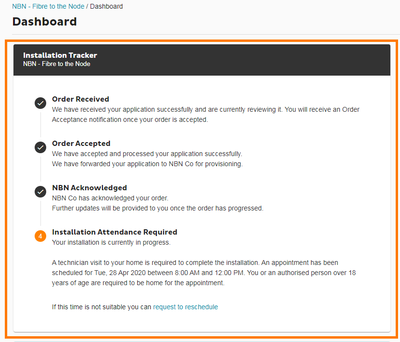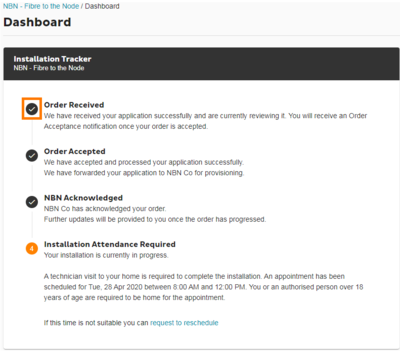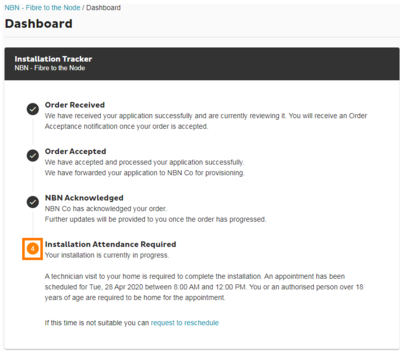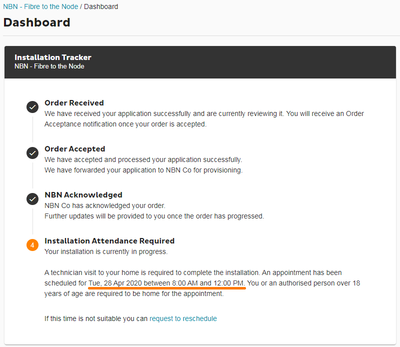Checking your order status in Toolbox
You can check the status of your iiNet order in Toolbox.
- Log in to Toolbox.
Never logged into Toolbox before?Check out An Introduction to Toolbox. - If you have an iiNet order in progress, you'll see the Installation Tracker on the dashboard.
- The Installation Tracker will show a tick beside completed steps of your order.
- The current step of your order is indicated with an orange number icon.
- If you have an nbn order that requires an appointment, the date and time will be displayed.
You can click "request to reschedule" to reschedule your appointment if required.
- For internet orders, more steps will appear as they become active. In the example above, "Installation Attendance Required" will appear after nbn Co has confirmed that your order needs an installation appointment.
Note: Mobile orders will show all steps for your order, with future steps greyed out.