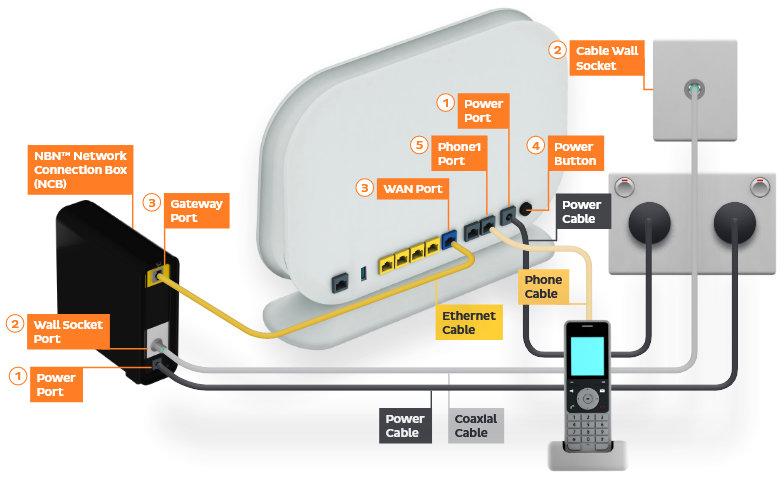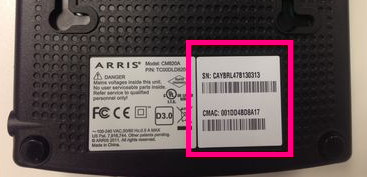Troubleshoot dropouts on your nbn® HFC
If your nbn HFC service is having dropouts, it means your internet will go offline and come back online intermittently. These steps will help you identify the issue.
-
Your service may just be affected by an outage or planned maintenance. You can check your address on nbn®'s Network status and outages page and our Network Status page.
If there is an outage or planned maintenance, the results will give you an estimated fix time. - Do you have any devices connected to your modem with an Ethernet cable? If these devices stay connected when devices on Wi-Fi drop out, switch to troubleshooting Wi-Fi Dropouts.
-
Find your nbn modem and make sure the cables are plugged in securely and not damaged. Our setup guide will show you how to plug in.
You’ll need to replace any broken or chewed cables.
-
Log into Toolbox and run an nbn connection test.
If the nbn connection test identifies an issue, we’ll contact you.
- Still getting dropouts? Please call us on 13 22 58 and we’ll help you. Take note of the Serial Number (S/N) and CMAC Number on your nbn Connection Device's barcode sticker because we'll need these details to investigate further.
Arris CM8200 (supplied before 1 October 2024)
Arris CM3500 (supplied after 1 October 2024)