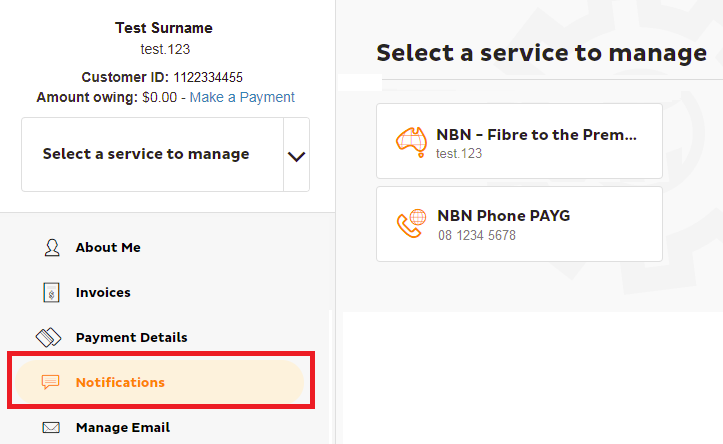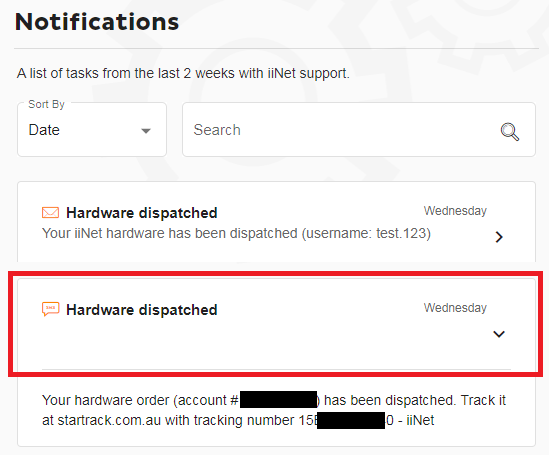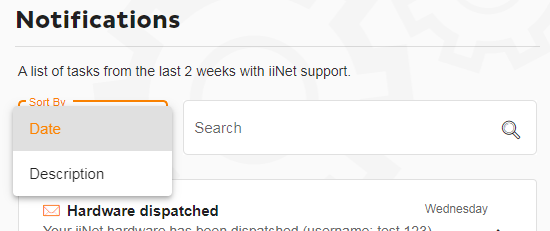View correspondence history in Toolbox
If you've never logged into Toolbox before, please see An Introduction to Toolbox.
- Log in to Toolbox and select Notifications.
- You'll see a list of notifications. Simply click on a list item to expand it and view its content.
- You can use the Search bar to search for a specific notification, or you may sort notifications in the following ways:
- Date: Sort notifications by most to least recent.
- Description: Sort notifications in alphabetical order according to title.