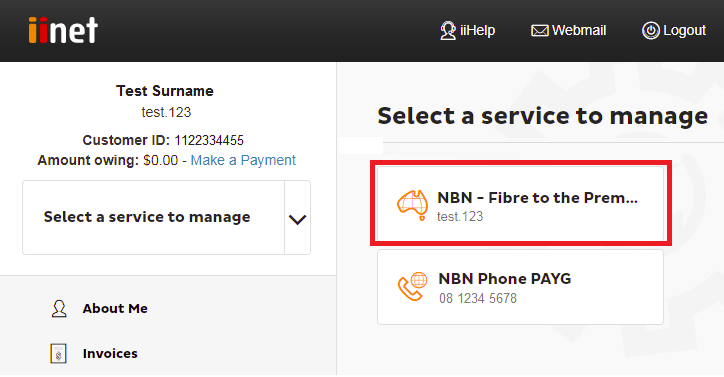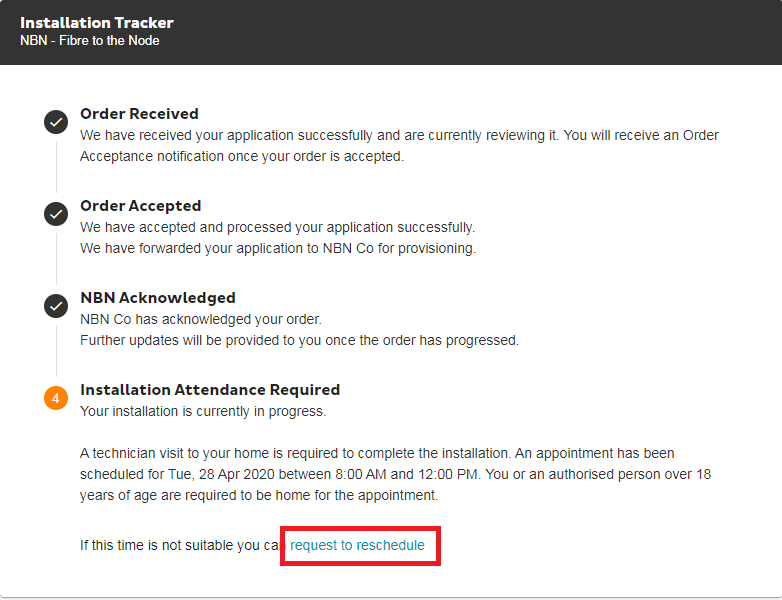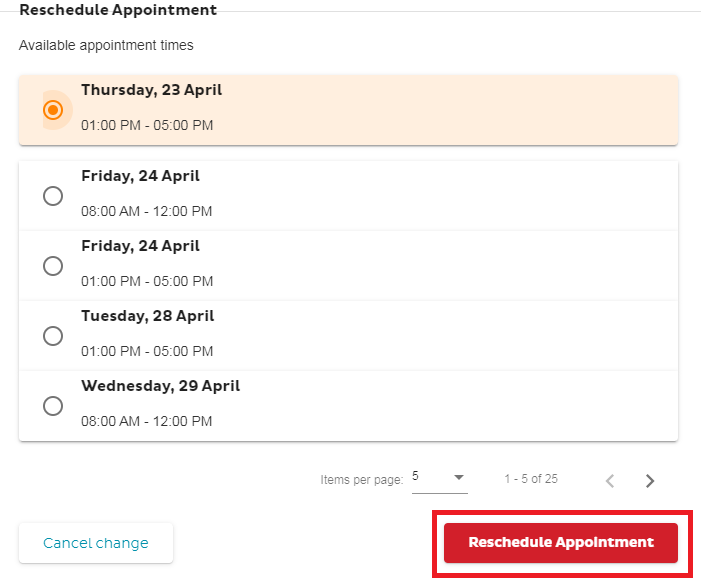Rescheduling your nbn connection in Toolbox
If you can't make your nbn appointment, you can reschedule for a later date online.
- Log in to Toolbox and select your nbn service.
Never logged into Toolbox before? Check out An Introduction to Toolbox.
- If your nbn order is in progress, you'll see the order tracker on the Dashboard. Under "Installation Attendance Required", hit request to reschedule.
- Choose from the list of available appointment times and hit Reschedule Appointment.
We'll send you an SMS and email with your new appointment time.