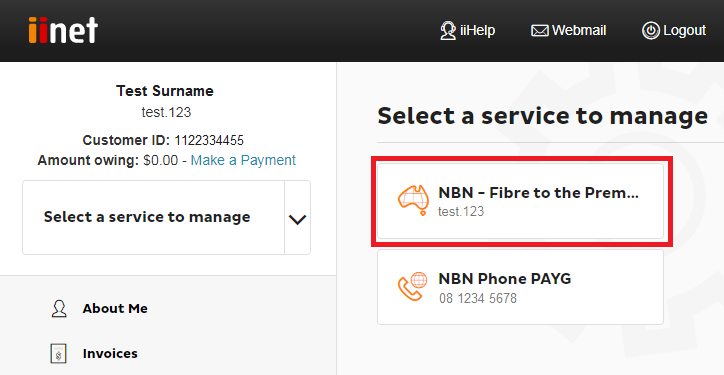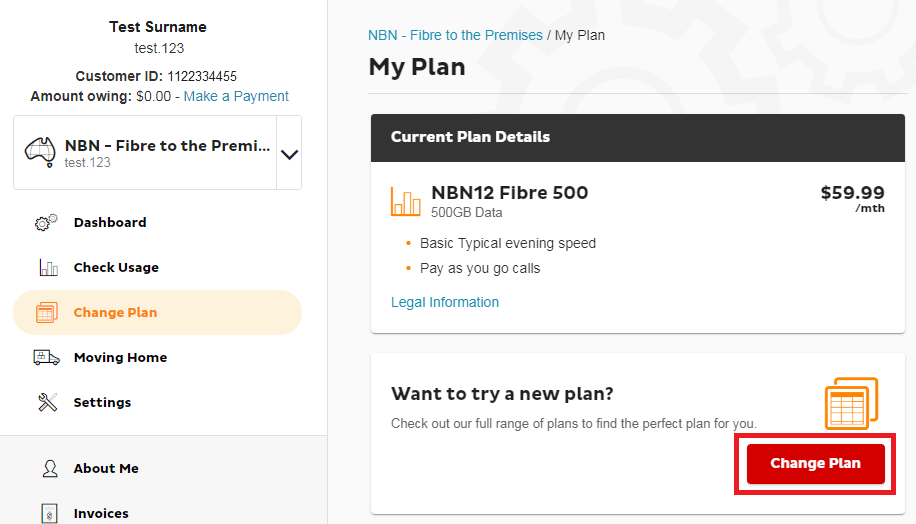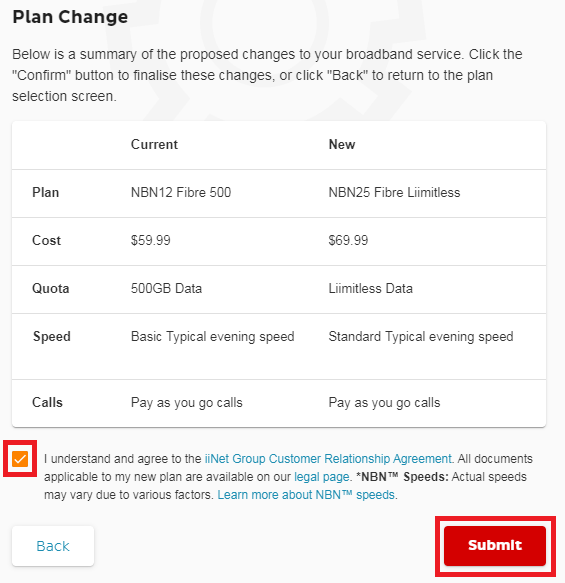Changing your internet plan in Toolbox
You can change your internet plan at any time in Toolbox.
- Log in to Toolbox and select your internet service under Select service to manage.
Never logged into Toolbox before? Check out An Introduction to Toolbox.
- Select Change Plan. Under "Want to try a new plan?", hit the Change Plan button.
- Choose your new plan from the list of available options and then hit Next.
- You'll see a summary of your plan change. Tick the box to agree to the terms and conditions and then hit Submit.
-
We'll send you an email and SMS to confirm when your plan change is done.
Note for Home Wireless Broadband and 5G Home Broadband: If your plan will renew in less than 7 days, your plan change may be delayed until the following month.