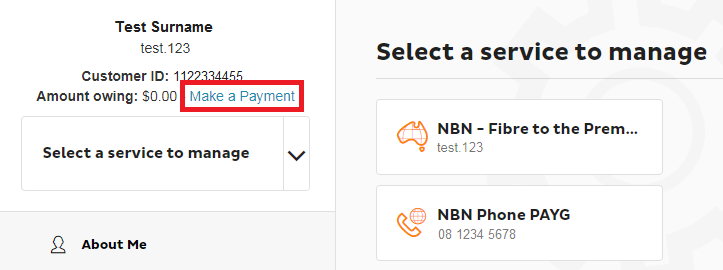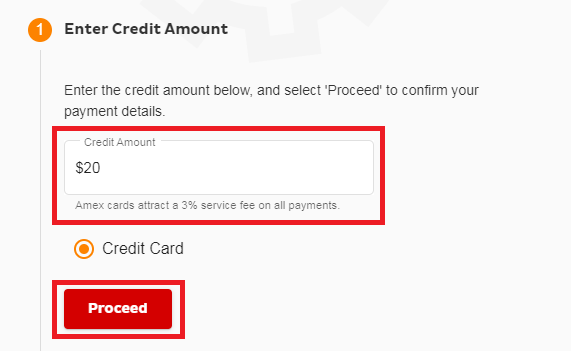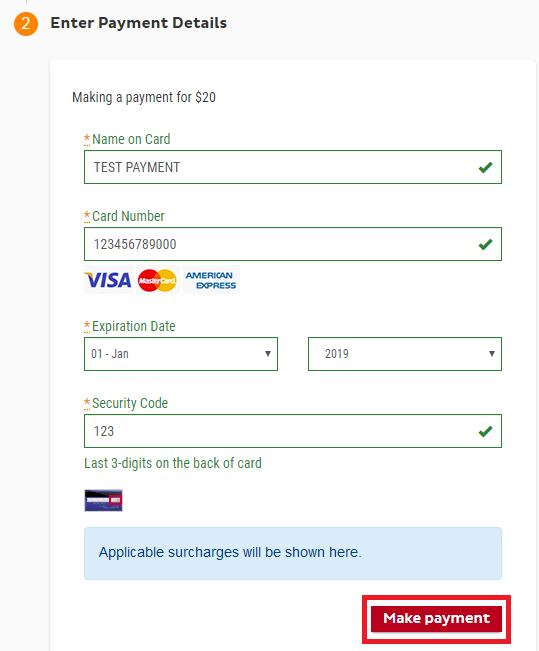Make a one-off payment in Toolbox
You can make a payment at any time in Toolbox. If you don't have an outstanding invoice, then any amount you pay will become a credit on your iiNet account to be used on future invoices.
Never logged into Toolbox before? Check out An Introduction to Toolbox.
- Log in to Toolbox and hit Make a payment.
If there's any Amount Payable on your iiNet account, you'll see it next to this button.
- Enter the amount to pay in the Credit/Charge Amount field, then Proceed.
- Fill out the required details, including Name on Card, Card Number, Expiration Date and Security Code.
Any applicable surcharges will be shown on screen. - Click Make payment to finish.