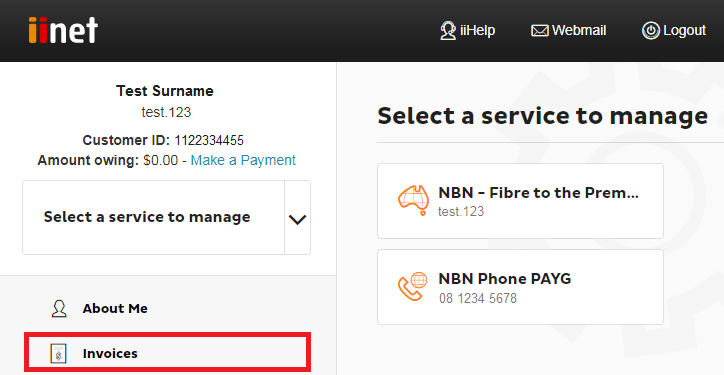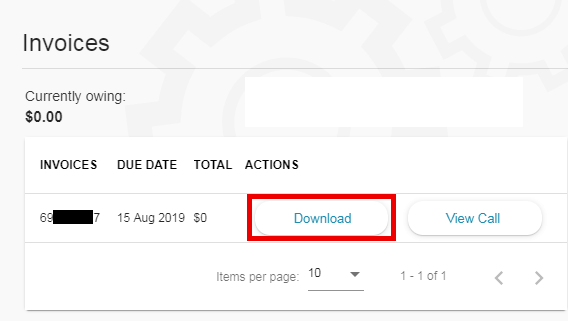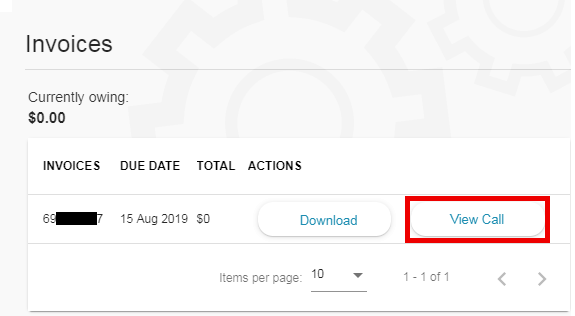How to view your Invoices in Toolbox
You can get your invoices at any time from Toolbox. This includes all previous invoices if you need them for tax purposes.
- Log in to Toolbox and select Invoices.
Never logged into Toolbox before? Check out An Introduction to Toolbox.
- You'll see a list of all invoices. To download any particular invoice as PDF file, hit Download Invoice.
To view PDF files, install Adobe Reader on your device.
- To see phone calls that are included on any particular invoice, you can select View Call.