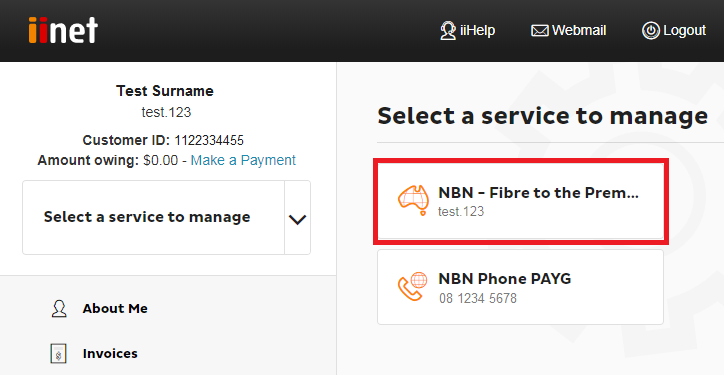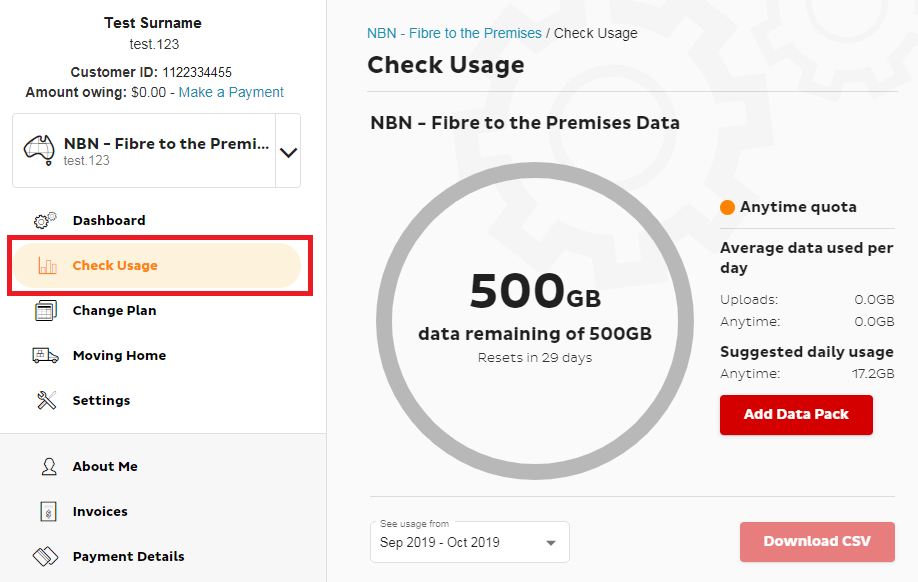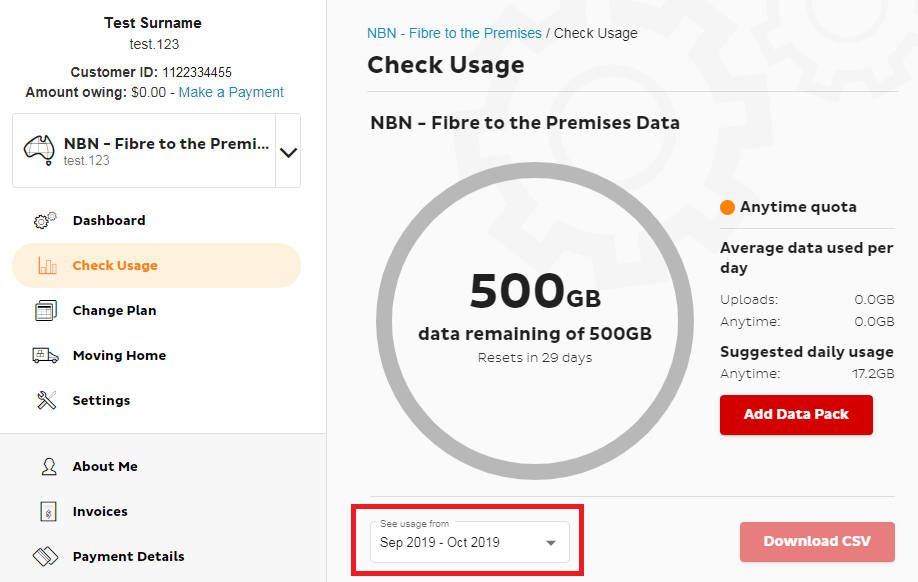Checking your data usage in Toolbox
You can check the data usage for your iiNet internet service at any time. If you have a monthly data plan instead of an unlimited data plan, we'll also let you know when you've hit 50%, 85% and 100% of your monthly data.
Data usage isn't available if you have an unlimited data plan.
- Log in to Toolbox and select the broadband service under Select service to manage.
Never used Toolbox before? Check out An Introduction to Toolbox.
- Select Check Usage. Usage for the current billing period (including a graph to break down daily usage) will be shown by default.
- To see usage for previous months, change the selection in the See usage from drop-down menu.