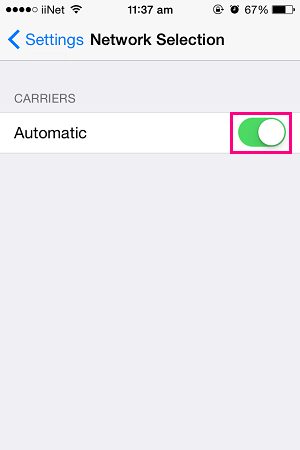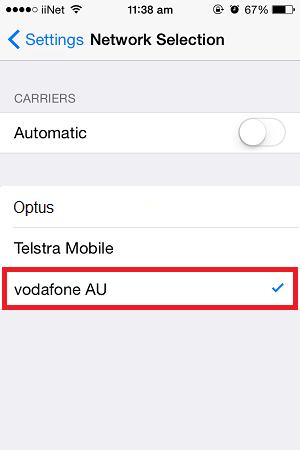How to set the Network Carrier on your phone
If your phone isn't automatically detecting iiNet or Vodafone as the network carrier, you can select the network carrier manually.
Note: Former Westnet customers will continue to see "Westnet" displayed as their carrier even after they move to iiNet.
Don't see a guide for your phone? Please check the manufacturer's website for a guide.
Select one of the links below to jump to a query:
Manually selecting a network on an iPhone
- Open the Settings app.
- Select Carrier.
- Turn off the Automatic switch, then wait while your iPhone searches for available networks in the area.
- Tap Vodafone AU, then exit the Settings app to finish.
How to set the network carrier on Android OS
Android OS looks different depending on your phone and software version. If these steps don't work for you, please check the manufacturer's website for a guide.
- Open the Settings app.
- Tap Network and Internet.
- Tap SIMs, then select your iiNet SIM.
- Scroll down and turn off the Automatically select network switch, then wait while your phone searches for available networks in the area.
- Tap Vodafone AU, then exit the Settings app to finish.